Desktop Virtualization
Desktop Virtualization
LegaSystems provides IT consulting services including desktop virtualization. As a Microsoft Gold Partner in Management and Virtualization, and a Citrix Solution Advisor, LegaSystems can help your business take advantage of the benefits that desktop virtualization has to offer.
What is Desktop Virtualization?
| Desktop Virtualization is a type of virtualization that allows access to a desktop Operating System environment on a remote virtualization platform such as Hyper-V, XenServer or VSphere. Instead of hosting the desktop on the hard drive of a physical computer, the virtualized desktop is hosted on a remote server where each end user’s data is stored and protected. It is ideal for a company that requires multiple users to access their resources from various locations and from different types of devices. Microsoft and Citrix desktop virtualization platforms allow access from non-PC devices such as tablets, smartphones and thin client devices regardless of their location and on low bandwidth networks. |
Types of desktop virtualization
There are three major types of desktop virtualization:
- Remote (server-hosted) desktop virtualization
Remote desktop virtualization consists of an operating system which is hosted on a server in the data center which can be accessed by the end users across the LAN, WAN or over the Internet via a gateway. This type of desktop virtualization especially benefits companies which have a number of employees in dispersed geographical areas; given that their computer can connect to the server’s VM and they have a tolerable Internet connection, then they can connect to their desktop anywhere and anytime and may even be able to connect with smartphones and tablets which is a trend known as BYOD (Bring Your Own Device)
- Local (client-hosted)desktop virtualization
Local desktop virtualization occurs with the virtualized OS running on the user’s physical PC hardware (as opposed to remote desktop virtualization which is hosted on a server in the data center). Although they do not have the same hardware consolidation benefits, they can be run anywhere and do not need a high-speed connection to the server. One example of local virtualization would be Windows XP mode on Windows 7, which allows running an application that is only compatible with Windows XP within a Windows 7 physical desktop as an application running on a virtualized Windows XP machine.
- Application virtualization
Application virtualization consists of providing an application to the end user which is virtualized from the desktop operating system. It can be installed within a container, isolated to prevent interaction with other systems or streamed across a network. Application virtulization can also be a remarkable solution for running legacy applications on non-compatible operating systems.
Benefits of desktop virtualization
Desktop virtualization has a number of benefits which makes it a popular technology for both individuals and businesses.
- It is ideal for organizations that entail a number of clients and/or employees that require access to the server, especially if the clients and employees are located all around the world (thereby benefiting multinational corporations) and makes it easier for these companies to manage user PCs by allowing for easier upgrades, centralized management, application sharing, IT desktop support, increased security and easier recovery management.
- It reduces total cost of ownership by reducing desktop management, lowering power & cooling costs and extending the lifecycles of hardware.
- Users benefit from desktop virtualization because it allows greater mobility and enhances their productivity. Users get the same “feel” from their workspace no matter which device or location they log on from.
- Additionally, like most virtualization processes, desktop virtualization pools storage and memory resources and reduces energy costs, which translates into more efficiency for a company.
As a highly-skilled technology company providing various IT consulting services and whole solutions, LegaSystems can help you and your company benefit from desktop visualization and various other IT services. Ask us how you can utilize the power of Desktop Virtualization technology to improve your daily operations.